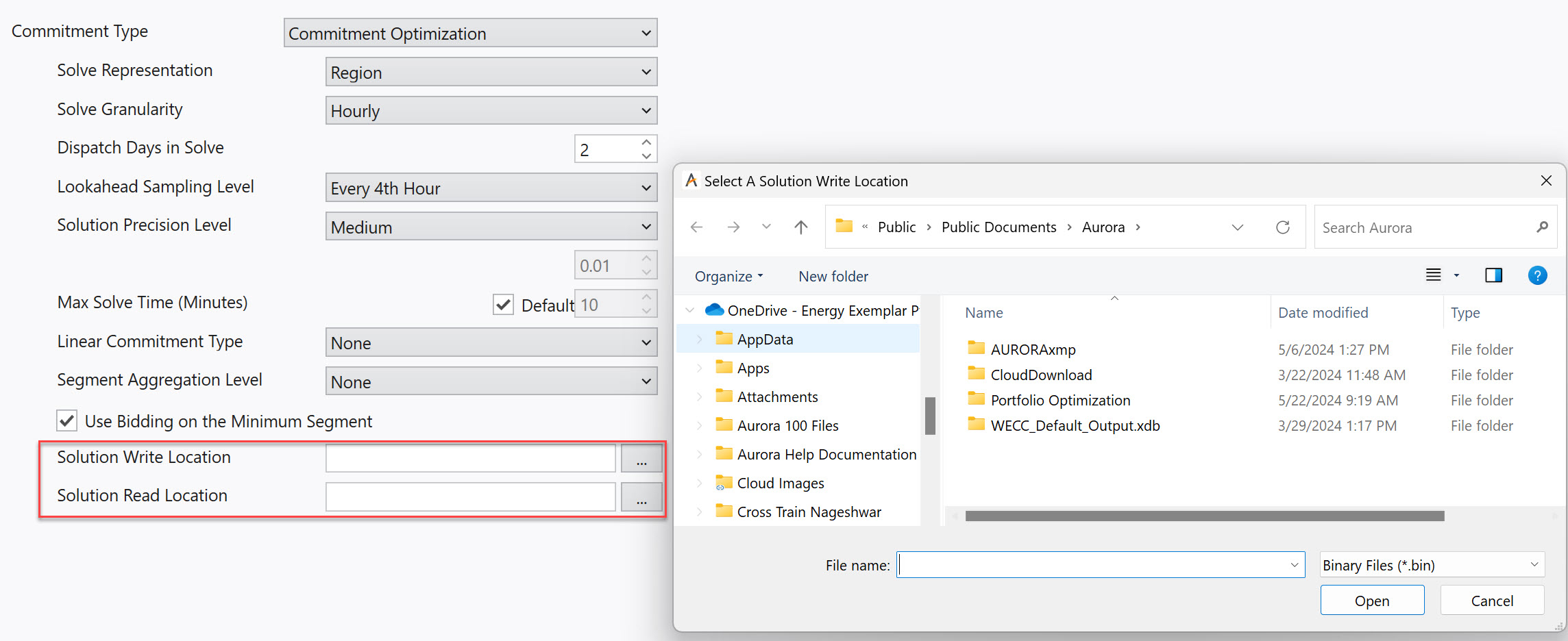Solution Read/Write Location
These settings specify the path for the read or write of the commitment decisions to/from a binary file.
![]() NOTE: Commitment optimization must be activated for either of these settings to be used.
NOTE: Commitment optimization must be activated for either of these settings to be used.
Solution Write Location
If a valid file path is specified, Aurora will write the commitment decisions to a binary file that can be reused in subsequent simulations, thus allowing the user to lock in the commitment decisions when changing other inputs. The file itself is not readable and should not be manually edited.
Solution Read Location
If a valid .bin file is referenced, Aurora will read in the commitment decisions saved from a previous study and use those in the optimization. If a given commitment resource is not referenced in the file then the model will solve as normal for its commitment decisions.
Use Maximum Read Date
This setting is only available when the Solution Read Location is populated and is only used when this setting is selected. The input field is used to define the last date and hour that will be used from the commitment file. For example, a value of 3/10/2020 3:00 means that the last hour that Aurora will use the value from the file is 3/10/2020 Hr 3. If the hour value for the Use Maximum Read Date is 00:00, then the last hour that Aurora will use the file is Hr 24 of the previous day.
When to Use:
A commitment file can only be used in a subsequent run if the following is true:
-
The simulation writing the file has the same Hourly Sampling Level (Every Hour, Every 2nd Hour, etc.) as the simulation reading the file.
-
The number of hours represented in each daily solve in the simulation writing the file is at least as large as the number of hours represented in each daily solve in the simulation reading the file. (This criteria is based on both the first day sampling (which has to be the same) and the look-ahead period. So if the “write” simulation has Dispatch Days in Solve = 3 but the “read” simulation has Dispatch Days in Solve = 4 (assuming they have the same Lookahead Sampling Level), there would be more hours represented in the read solve and this check would fail.)
-
If both of the simulations reading and writing the file are using sub-hourly dispatch with Solve Granularity of sub-hourly, the sub-hourly interval for both simulations must be the same.
![]() NOTE: If the simulation writing the file performs commitment hourly, it can be read in for a simulation with sub-hourly commitment. In that case, the sub-hour commitment decisions will be the same across the hour for each resource whose commitment pattern is used from the file.
NOTE: If the simulation writing the file performs commitment hourly, it can be read in for a simulation with sub-hourly commitment. In that case, the sub-hour commitment decisions will be the same across the hour for each resource whose commitment pattern is used from the file.
![]() Solution Read/Write Location
Solution Read/Write Location