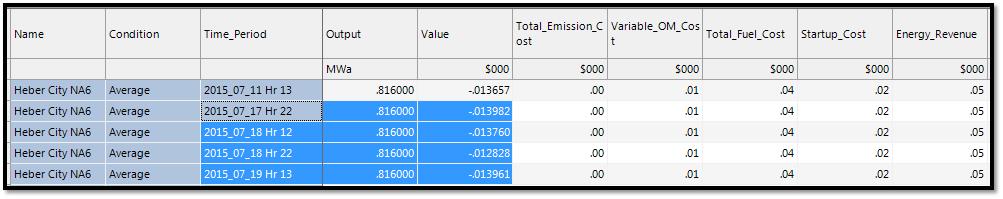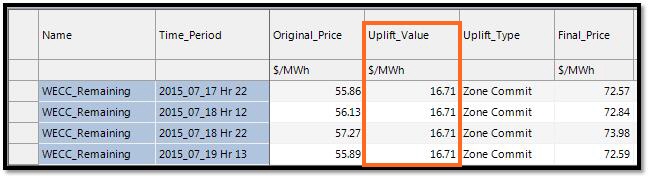Zonal Commitment Uplift Logic
The zonal commitment uplift logic calculates an hourly commitment uplift payment for a zone. The uplift represents the money needed to make marginal only or all commitment resources whole in addition to the actual market clearing price.
![]() NOTE: The uplift logic is a post-processing calculation and will not affect the actual dispatch of plants.
NOTE: The uplift logic is a post-processing calculation and will not affect the actual dispatch of plants.
The uplift logic is accessed via the Commit Uplift Method and Commit Uplift Vector columns in the Zone Definition table. When the Commit Uplift Vector column is populated for a zone, the model will calculate an hourly commitment uplift payment for the zone. The entry in this column will typically be a time series reference with 1s (on) and 0s (off) representing when the zonal uplift payment should be calculated. For example, if you want to have the model calculate an uplift payment for all of the on-peak hours, then the Time Series Weekly reference to the on-peak condition should be input in this column. The method used for the calculation of the uplift is determined by the Commit Uplift Method column.
Commit Uplift Method = Marg Resource
The hourly uplift is calculated as follows:
- The model divides each month into four periods, each with seven days except potentially the last week, and it uses the data within each of those periods to set the hourly uplift. Each hour specified to have an uplift applied will use the zonal marginal resource to determine the actual uplift amount.
- It will be calculated from the resource data as:
([Total Cost in Period] – [Total Incremental Cost in Period]) / [Total Output During Uplift-Eligible Hours in Period].
The [Total Incremental Cost in Period] is based on the hourly dispatch cost of the resource during the hours it was outputting in the period.
- If an Uplift Factor is applied to the resource then that value will limit the calculated uplift.
- Lastly, if the marginal resource is outside the actual zone, then the uplift will be adjusted based on the cost of transferring power, if applicable.
Messages are written to the StudyLog output table, when Debug Level Messaging is on, which gives information about which units required the uplift.
Consider the following output as an example:
The Uplift output table shows that St Clair #7 was the marginal resource for 2013_08_01 Hr 09 for its native zone, MRO_MISO&RFC_MISO, with an uplift of $3.10:
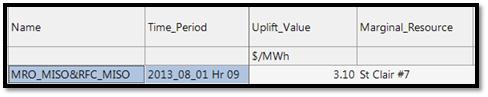
This particular resource ran for 16 hours during the uplift period.
The total cost for the period for the unit is equal to Start-up Cost + Net Cost * Output, summed over all hours.
Since no start costs were applied to this unit, the total gives $198217.80. The total incremental cost is the dispatch cost multiplied by the output, summed over all of the hours. In this case, the total is $181406.70.
The uplift was applied for all on-peak hours, so the total output during uplift-eligible hours was 5418.10 MWh. From these the model calculated the uplift payment for the hour as (198217.80 – 181406.70) / 5418.10 = $3.10/MWh. The resource had an input Uplift Factor of 1 and was native to the zone, so $3.10 was the final Uplift_Value for the hour.
Commit Uplift Method = Make Whole
Similar to the Marg Resource example above, when the method is Make Whole the model provides uplift to make all of the commitment units whole in the zone.
Messages are written to the StudyLog output table, when Debug level messaging is on, which give information about which units required the uplift for each week. Here’s an example:
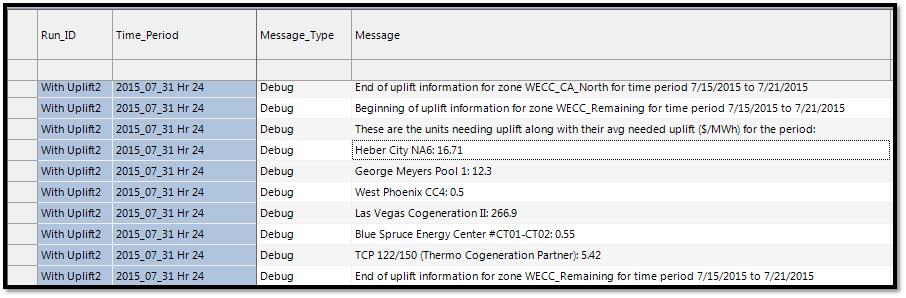
Note that the uplift for Heber City NA6 is $16.71. This is calculated from the resource data as: ([Total Cost in Period] – [Total Revenue in Period]) / [Total Output During Uplift-Eligible Hours in Period]. In this example, we can use the negative value of the Value column (defined as Total Revenue - Total Cost) for the first part of the equation.
The last 4 records are all in uplift eligible hours within this time period (7/15/2015 – 7/21/2015). The Value reported here does not include FOM (Include fixed O&M in value reportingis not selected), so the uplift is the sum of the Value (negative) divided by the sum of the Output:
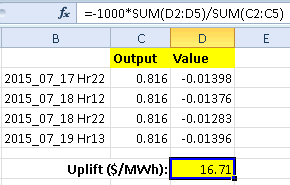
The Uplift output table shows the Uplift_Value as $16.71 in the eligible hours this unit ran:
If an Uplift Factor had been applied to the resource, it would be used to limit the uplift value. For example, if this unit had an incremental cost of $52.35 and an Uplift Factor of 0.15 the cap would be 52.35 * 0.15 = $7.85 for the uplift when set by this resource.
Results
The hourly values are reported in the Uplift output table, and the month, annual, and study averages are reported for each zone in the Commit_Uplift column of the ZoneMonth, ZoneYear, and ZoneStudy tables. The uplift payment that is calculated will also flow through to the resource Value and is reported in the Uplift_Revenue column in the ResourceMonth, ResourceYear, and ResourceStudy output tables. All resources in a given zone will receive uplift revenue based upon the hourly zonal payment and the resource output. The Uplift output table below also shows which unit set the uplift value in each hour in the Uplift_Unit column.
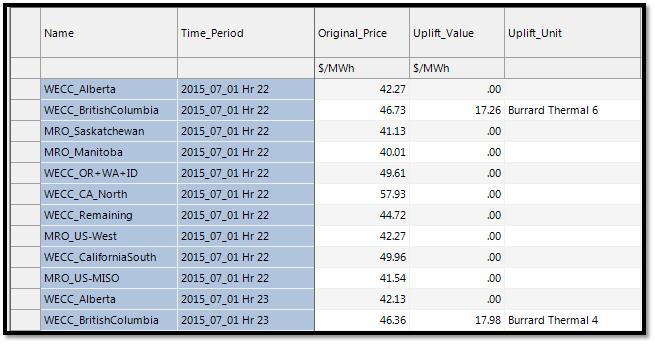
Long-Term Studies
When a Long-Term study is run with the uplift logic activated, Aurora will calculate the hourly uplift payment for each zone during each LT iteration, and the uplift revenue will be applied to the value of each resource. For shadow resources (candidate new resources not in the system for a given iteration) they will also receive uplift revenue based upon their assumed output.
![]() Zonal Commitment Uplift Logic
Zonal Commitment Uplift Logic