Areas Table
The Areas table contains all the geographic, market or load and resource areas identified in the model.
![]() NOTE: When opened, this table shows a filtered view based on the areas, zones, or pools running in the study system. The User Default Quick View overrides Automatic Filters, or you can turn them off using the Project Options in the Options window.
NOTE: When opened, this table shows a filtered view based on the areas, zones, or pools running in the study system. The User Default Quick View overrides Automatic Filters, or you can turn them off using the Project Options in the Options window.
Hourly level area demand is implemented by adding the Hourly Demand Vector column to the Areas table.
![]() NOTE: Adding or changing areas is a significant process. See Adding or Changing Areas for more information.
NOTE: Adding or changing areas is a significant process. See Adding or Changing Areas for more information.
|
COLUMNS INCLUDE |
|||
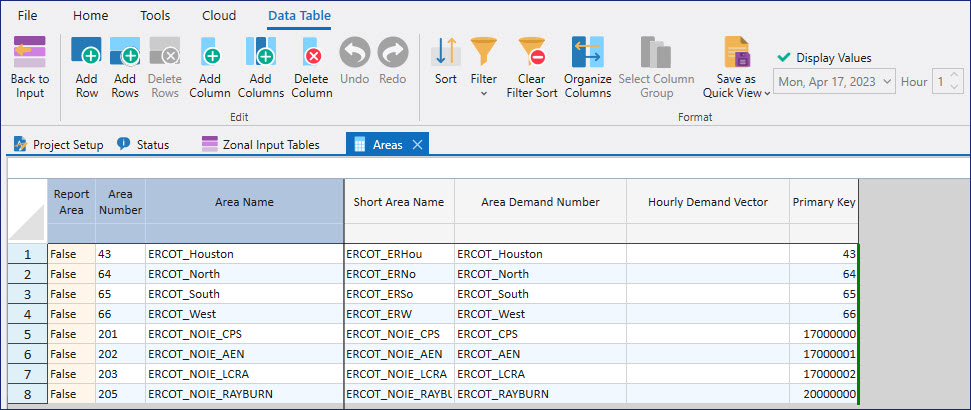
![]() Areas Table
Areas Table
