Mixed Integer Program
This option activates the use of a Mixed Integer Program (MIP) to make the resource build and retire decisions. The MIP methods differ from the Traditional LT logic in several ways that are discussed in the Mixed-Integer Program Logic for LT article.
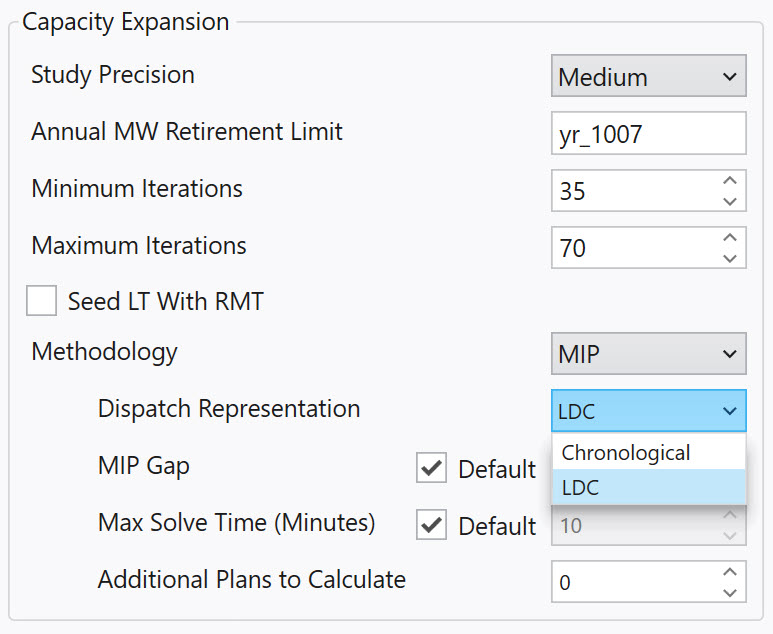
There are two Dispatch Representation settings, or methods, for the MIP in which the model formulates the resource selection:
-
Chronological - (formerly Maximize Value) This methodology uses the dispatch of units in the chronological simulation (both costs and revenues) as the basis for the valuation of the build and retirement decisions. Aurora determines a net present value (NPV)for each candidate resource, and existing resource available for retirement, based on variable and fixed costs as well as energy, ancillary, and other revenue. The method seeks to select the resources that provide the most value to the system given the constraints. The formulation also includes internal constraints to limit the amount of changes in system capacity that can happen between each iteration. These are dynamically updated to help guide the solution to an optimal solution and promote convergence.
-
LDC - (formerly Minimize Cost) Load Duration Curve methodology includes a simplified form of the dispatch within the optimization itself as it seeks to minimize the total NPV of the production, fixed, and build costs while meeting the constraints. Simplified energy constraints, using a load duration curve methodology, are formulated in order to allow the MIP to solve for the build decisions with a representative dispatch included. The MIP will search to find the mix of resources (both existing and new build/retrofit options) over time that satisfies these energy requirements and other constraints that minimize the total NPV on the system. Unlike the Chronological method, it does not include the energy revenue from the chronological to inform the decision. Some information is used from the chronological, though, such as storage operation and the dispatch of fixed (existing resources that can’t retire) resources. With this method there are generally fewer iterations needed than the Chronological method, but the optimization problem is harder to solve.
Furthermore, there are up to five additional settings for MIP solutions:
-
MIP Gap - This setting controls the precision level tolerance for the optimization. Using the Default setting is generally recommended and will dynamically assign the MIP gap tolerance to be used based on the study precision, objective setting, and potentially the size of the problem. When Default is not selected, a value (generally close to zero) can be entered; the smaller the value, the harder the optimization works to find solutions.
-
Max Solve Time - This setting controls the time limit used for each of the LT MIP solves. Generally using the Default setting is recommended, and will dynamically set the time limit based on the estimated difficulty of the problem (in most cases about 30 minutes). If Default is not selected, a user-specified value can be entered. Note that if the time limit is reached, this may mean that results will not be perfectly reproducible, so generally a higher value is recommended.
-
Additional Plans to Calculate - When this value is greater than zero, Aurora will calculate additional plans after the final new build options and retirements have been determined. To do this a constraint is added to exclude the previous solutions and then another MIP is formulated and the solver returns its next best solution. Enter the number of extra solutions desired in the field.
The LTBuildReport records the decisions for each plan; the Plan_Number column shows which plan is being reported (with "0" being the actual/optimal plan). A Resource Modifier table will also be written for each additional plan with the plan number appended to the RMT name in parentheses (but they are not selected in-study for the final run).
-
Use Capacity Revenue in Retirement Decisions - Only used with Chronological, this switch determines whether the units available for retirement should consider the capacity revenue in the evaluation of the profitability of the units. The setting does not directly affect new resource build decisions, and generally, with this switch selected fewer units will be retired.
-
Report MIP Diagnostic Tables - This option is in the Reporting Options section on the Long Term form, and is used to report advanced diagnostics when using the MIP solution. When selected, two additional tables will be written to the output: LTConstraintReport Output Table and LTVariableReport Output Table.
- LDC Block Type - Only used with LDC and only available via LT Parameter Sets, this setting determines how the LDC blocks are created in the LT MIP solve.
-
Annual: The number of blocks per year is determined by the Study Precision. This method is recommended for most LT studies.
-
Monthly: The number of blocks per month is determined by the Dispatch Hours (Every Hour, Every 2nd Hour, etc.) and nothing else. One bucket is created for every dispatch hour sampled per month. For example, when using Every 3rd Hour there will be eight blocks per month and 96 per year; significantly more than with Annual which only has 10 per year on High.
-
![]() NOTE: Using a Monthly block type may result in significantly higher memory usage and also increase runtime. Be cautious when trying more granular blocks that the computer has sufficient memory, especially for large systems.
NOTE: Using a Monthly block type may result in significantly higher memory usage and also increase runtime. Be cautious when trying more granular blocks that the computer has sufficient memory, especially for large systems.
The Monthly block type is useful for studies looking at high renewable and storage additions, where storage operation is directly modeled in the LDC MIP solve with more precision.
![]() Mixed Integer Program
Mixed Integer Program
