Portfolio Information Table
This defines the portfolio entities that will be evaluated. The entities may be utilities, customers, portfolios of contracts and positions or any user defined list of contracts and resources.
![]() NOTE: The number of Portfolios available to the user is inherently unlimited in Aurora. The only practical limitation may be due to input data structure.
NOTE: The number of Portfolios available to the user is inherently unlimited in Aurora. The only practical limitation may be due to input data structure.
![]() NOTE: To perform a Portfolio analysis, click the Run portfolio analysis check box in the Portfolio window of Simulation Options.
NOTE: To perform a Portfolio analysis, click the Run portfolio analysis check box in the Portfolio window of Simulation Options.
|
COLUMNS INCLUDE |
|||
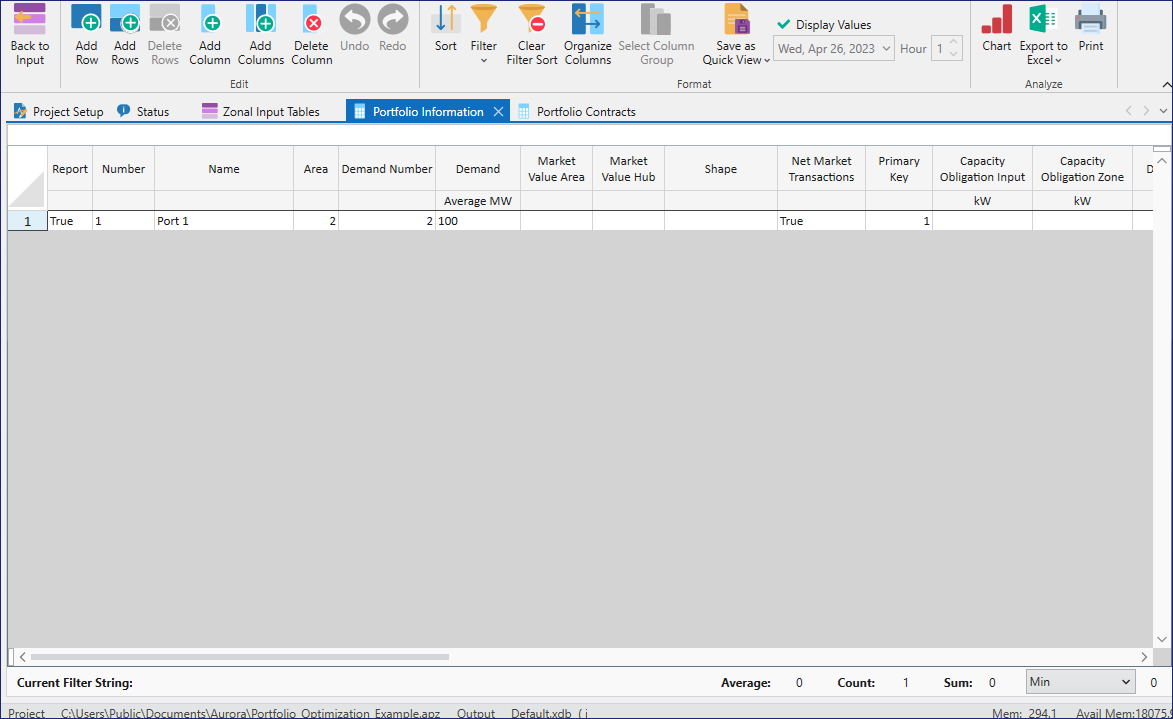
Aurora has the capability to specify an hourly vector for Portfolio demand. It is implemented by adding the Hourly Demand Vector column to the Portfolio Info table. See Hourly Demand Vector for more information.
![]() Portfolio Information Table
Portfolio Information Table
