Resource Groups Table
Resource groups may be used to apply settings to a group of resources or to group output of resources. For instance, you may want to define a group for all gas fired units. Resources are assigned to a specific group by designation of the group number in the Resources, New Resources, or Fuel input tables in the Resource Group column.
![]() NOTE: When opened, this table shows a filtered view based on the areas, zones, or pools running in the study system. The User Default Quick View overrides Automatic Filters, or you can turn them off using the Project Options in the Options window.
NOTE: When opened, this table shows a filtered view based on the areas, zones, or pools running in the study system. The User Default Quick View overrides Automatic Filters, or you can turn them off using the Project Options in the Options window.
Multiple resource groups can be specified for a single resource. This is done by separating the Resource Group Numbers with commas (no white space) in the Resource Group column of the Resources Table. For example, to assign a resource to groups 1, 4, and NG, enter "1,4,NG" in this column.
|
COLUMNS INCLUDE |
|||
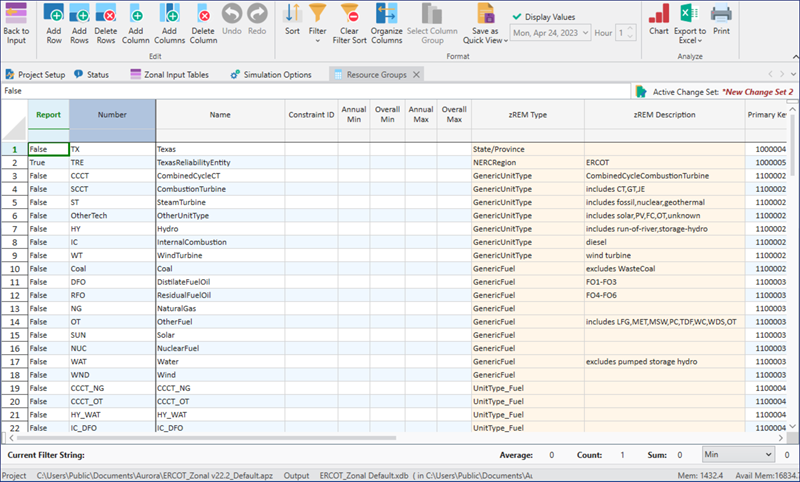
![]() NOTE: In this table, each group is defined with a name.
NOTE: In this table, each group is defined with a name.
![]() Resource Groups Table
Resource Groups Table
