Output Queries
![]() NOTE: This feature is compatible with SQL Server, MySQL, and xmpSQL output formats only. See Reporting for more information.
NOTE: This feature is compatible with SQL Server, MySQL, and xmpSQL output formats only. See Reporting for more information.
Aurora provides a high degree of flexibility and customization when it comes to output queries. It lets you create and use SQL (Standard Query Language) queries to construct custom output tables, which is much faster and consumes significantly less memory than the standard load and filter logic used in prior versions of Aurora.
SQL queries make accessing and using output tables holding potentially millions of output records feasible.
You can construct queries using an easy-to-use, point-and-click window. Or, those familiar with SQL can edit the queries directly. Additionally, you can join records from multiple tables. You can write input tables to the output tables, and then join records from input tables with output tables.
You can use SQL queries with either Microsoft SQL Server, MySQL, or the embedded xmpSQL output database formats. They cannot be used with zipped XML, or XML output formats. See Reporting for more information on specifying the output format used by Aurora.
![]() NOTE: Queries and joins previously created in Aurora for use with SQL or mySQL will not work with xmpSQL. They will need to be recreated or modified for each type of SQL and they are generally not interchangeable except for the most basic of queries. This is because the different types of SQL (MySQL, SQL Server, xmpSQL) each have their own syntax so queries or joins created while one type of database output is active will not work with another database output type.
NOTE: Queries and joins previously created in Aurora for use with SQL or mySQL will not work with xmpSQL. They will need to be recreated or modified for each type of SQL and they are generally not interchangeable except for the most basic of queries. This is because the different types of SQL (MySQL, SQL Server, xmpSQL) each have their own syntax so queries or joins created while one type of database output is active will not work with another database output type.
The steps to create and use queries are slightly different depending on whether the query applies to a single or multiple tables. Select one of the following topics for more information:
-
Aurora Output DB Query Builder - Create queries for a single output table.
-
Multiple Table Queries - Create queries for multiple output tables.
-
Editing and Saving Queries - Make changes to existing queries.
-
Including Inputs in Queries - Include input data in output queries.
-
Creating Indexes For Queries - Create indexes for joined queries.
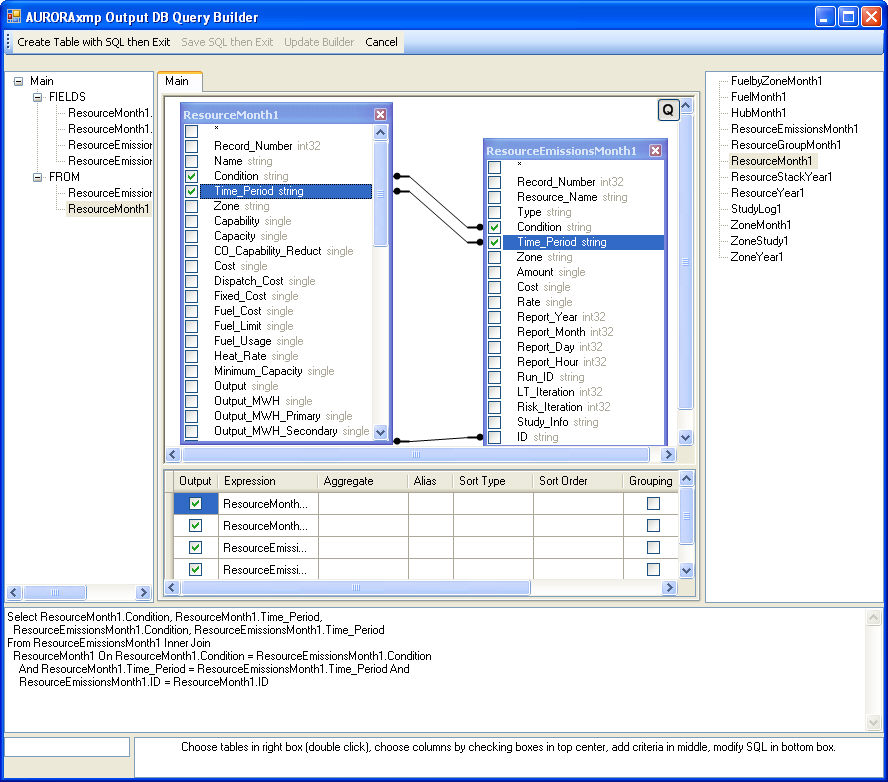
![]() Productivity Tools
Productivity Tools
