Including Inputs in Queries
You can write input tables in a study to the output database using the Write Input to Output option and selecting it in the Output Database Options.
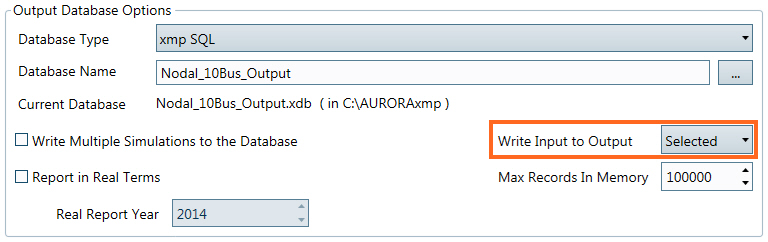
When you select this option, the input tables appear in the output database with the prefix:
"{Table_Type_ShortKey} + "_Input_" + {Input_Table_Name}"
See Write Input to Output for more information.
These tables can be used in the SQL queries just like any other output table, providing the ability to add any user-defined data in the input tables to the output queries.
![]() NOTE: The input data written to output will include the same changes used in the simulation which produced the Output tables. If the Output was created using an Active Change Set, the input tables written to output will reflect the changes in that Change Set. If the Study Case List is used, the input tables will reflect all Change Sets selected for use in the study. If multiple cases are run from the Study Case List, the input tables will reflect the Change Sets used in the first study only, since the input tables are only written once before all study cases finish. If no Change Sets are active, then only the base data will be written.
NOTE: The input data written to output will include the same changes used in the simulation which produced the Output tables. If the Output was created using an Active Change Set, the input tables written to output will reflect the changes in that Change Set. If the Study Case List is used, the input tables will reflect all Change Sets selected for use in the study. If multiple cases are run from the Study Case List, the input tables will reflect the Change Sets used in the first study only, since the input tables are only written once before all study cases finish. If no Change Sets are active, then only the base data will be written.
There are three methods for adding input data to the output database:
- Using the Write Input to Output button in the Output Tables window. This is available after a run is complete.
- Selecting the Write input to output = Selected Tables option (in the Reporting folder of Simulation Options) and selecting the Report column in the data grid. This can only be set before a run.
- Selecting the Write input to output = All Tables option (in the Reporting folder of Simulation Options). This can only be set before a run.
![]() NOTE: Inputs can be written to any output database type. However, output queries are compatible with SQL Server, MySQL and xmpSQL output formats only. See Database Options for more information.
NOTE: Inputs can be written to any output database type. However, output queries are compatible with SQL Server, MySQL and xmpSQL output formats only. See Database Options for more information.
The example below shows the output table grid with inputs included. As shown, the table names are prefixed with "_Input_". Column names that begin with numeric characters are preceded by an underscore in the output database.
![]() Productivity Tools
Productivity Tools
![]() Including Inputs in Queries
Including Inputs in Queries
