General Portfolio Optimization Options
Select Portfolio Optimization to from the Active Study Type dropdown to activate the Portfolio Optimization logic.
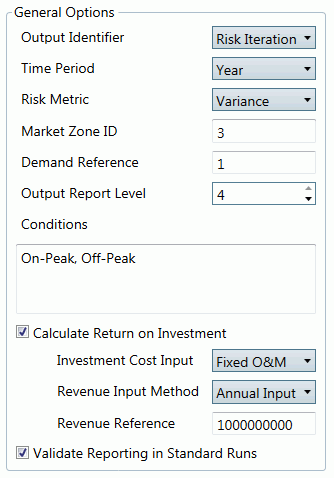
Click on the following General options listed here to see the dropdown descriptions:
Output IdentifierOutput Identifier
Select either Risk_Iteration or Run_ID. This is how Aurora will differentiate between distinct risk runs in the output.
Valid entries are Year, Month, Day, or Hour. The data will be divided up into buckets by time period for the optimization. The choice of Time Period will tell the model which output database tables need to be read in.
![]() NOTE: For the Hour time period, only one Condition (see below) is allowed. This is typically the Average condition.
NOTE: For the Hour time period, only one Condition (see below) is allowed. This is typically the Average condition.
Variance - Utilizes traditional variance to measure the risk of the portfolio.
CVaR - Utilizes a Conditional Value at Risk parameter, or expected shortfall. The CVaR metric is an average of the total cost of the worst N*α iterations at the current solution, where N is the number of risk iterations that fed into the optimization and where α is the CVaR parameter.
CVaR Parameter: Enter a parameter (call it α) that is a number between 0 and 1 and indicates the fraction of worst iterations that should be part of the CVaR calculation. Typical entries will be relatively small (e.g., between 0.01 and 0.2). For example, suppose a solution (i.e. a percent owned value determined for each resource option) results in a total portfolio cost for the 20 risk iterations of data that were fed into the optimization of {101, 102, …. 120}. The total reported cost of the portfolio is the expected value, or the average of those 20 numbers, 110.5.
The CVaR metric with α = 0.1 means you take the average of the worst 10%, which would be (120 + 119)/2 = 119.5.
The CVaR metric with α = 0.2 would be (120 + 119 + 118 + 117)/4 = 118.5.
This setting should reference a valid Zone ID as reported in the Zone output table. The market prices and capacity prices will be used from this zone.
Multiple values are allowed, in which case Aurora will optimize over the multiple markets within the total system. Each “market” consists of a Zone ID (pointing to market prices in the Zone output), a Demand Reference (pointing to demand values in the PortfolioSummary output) and a set of resources and contracts (see below). The Demand Reference and Market Zone ID settings accept comma delimited lists and the two inputs are correlated. Therefore, there must be the same number of entries for both inputs and no duplicate values are allowed.
Each resource and contract option available for acquisition is assigned to exactly one market as follows:
-
If the Zone ID column in the Portfolio Optimization input table is populated with a zone ID listed in the Market Zone ID list, the resource will be assigned to that market.
-
Otherwise, if the resource resides in one of the zones listed in the Market Zone ID setting (as reported in the Resource output table being read in), it will be assigned to that market.
-
Otherwise, the resource will be assigned to the market associated with the first zone listed in the Market Zone ID list.
The optimization solves for a market sale/purchase amount for each of the markets. The net market purchase amount is calculated as [Demand] - [Total Generation] for the resource and contract options within the market. The market revenue or cost associated with the market interaction is based on the market prices for the zone.
The Reserve Margin, RPS, Max Purchase, and Max Sale constraint is applied only at the system level (not at the individual market level).
Demand ReferenceDemand Reference
This setting references the Number column of the standard Portfolio Information input table. The optimization looks for this Portfolio_ID in the PortfolioSummary output table to get the expected demand for each iteration and time period used in the optimization.
Multiple values are allowed, in which case Aurora will optimize over the multiple markets within the total system. Each “market” consists of a Zone ID (pointing to market prices in the Zone output), a Demand Reference (pointing to demand values in the Portfolio Summary output) and a set of resources and contracts (explained above). The Demand Reference and Market Zone ID settings accept comma delimited lists and the two inputs are correlated. Therefore, there must be the same number of entries for both inputs and no duplicate values are allowed.
Output Report LevelOutput Report Level
Use this setting to determine which output tables will be reported. A value of 1 gives the least amount of output and 4 reports all the output tables.
The options are:
1 – Model will write PortOp_EfficientFrontier and PortOp_ResourceAcquisistion output tables.
2 – Model will also write PortOp_AnnualReport output table.
3 – Model will also write PortOp_ResourceOperation output table.
4 – Model will also write PortOp_ResourceValidation output table.
Each time period will be subdivided into the conditions specified for the optimization. The set of conditions defined should cover exactly the 168 hours in one week with no overlap.
There is no limit to the number of conditions which can be specified; the list should be comma delimited. This field should be entered exactly as it appears in output.
![]() NOTE: For the Hour time period, only one Condition is allowed. This is typically the Average condition.
NOTE: For the Hour time period, only one Condition is allowed. This is typically the Average condition.
Calculate Return on InvestmentCalculate Return on Investment
This will cause Aurora to calculate the return on investment for each portfolio based upon the input revenue. This will not change the optimization itself but will give extra reporting in order to understand the results in an ROI framework.
Investment Cost InputInvestment Cost Input
This tells Aurora which input fixed cost column in the Resources table will represent the investment cost for each resource. There are three columns in the Resources table that can be used to enter fixed cost streams, and any of these can be used to represent the resource investment costs. Valid entries in this field are Fixed O&M, Fix Cost Mod1, Fix Cost Mod2, and All Fixed Costs. Contracts will be assumed to have no investment costs.
Revenue Input MethodRevenue Input Method
This setting will define how the portfolio revenue is to be calculated. This will be used in determining the return on investment for each portfolio. Note that all annual inputs should be in base year currency. The amounts will be converted to NPV by the model.
-
Annual Input - a simple $ amount entered by the user for each year
-
Annual Price - a $/MWh amount that will in turn be multiplied by the expected demand to come up with the overall expected revenue
-
Market Price - the market price (plus capacity price if applicable) will be used as an estimated $/MWh revenue for the portfolio
-
No Revenue
Revenue ReferenceRevenue Reference
This defines the revenue reference for the input method above. For Annual Price or Annual Input this can be a reference to the Time Series Annual table with the input revenue amounts.
![]() NOTE: For information on how to specify a time series for a variable, Entering a Time Series.
NOTE: For information on how to specify a time series for a variable, Entering a Time Series.
Validate Reporting in Standard RunsValidate Reporting in Standard Runs
A portfolio optimization study requires the output of a standard run, but with some specific output tables and columns. Checking this switch makes sure that any standard run always produces an output that can be used by a portfolio optimization run.
This switch is also available on the Reporting form.
![]() General Portfolio Options
General Portfolio Options
