PortfolioSummary Output Table
These reports contain summary portfolio performance information.
Refer to the Knowledge Base article Period Output Accounting Methodology for information on output data reconciliation between time periods.
![]() NOTE: In order to get Portfolio output, the Run Portfolio Analysis option on the Portfolio form of Simulation Options MUST be selected in addition to the desired Portfolio output table(s) in the Reporting folder of Simulation Options.
NOTE: In order to get Portfolio output, the Run Portfolio Analysis option on the Portfolio form of Simulation Options MUST be selected in addition to the desired Portfolio output table(s) in the Reporting folder of Simulation Options.
|
COLUMNS INCLUDE |
|||
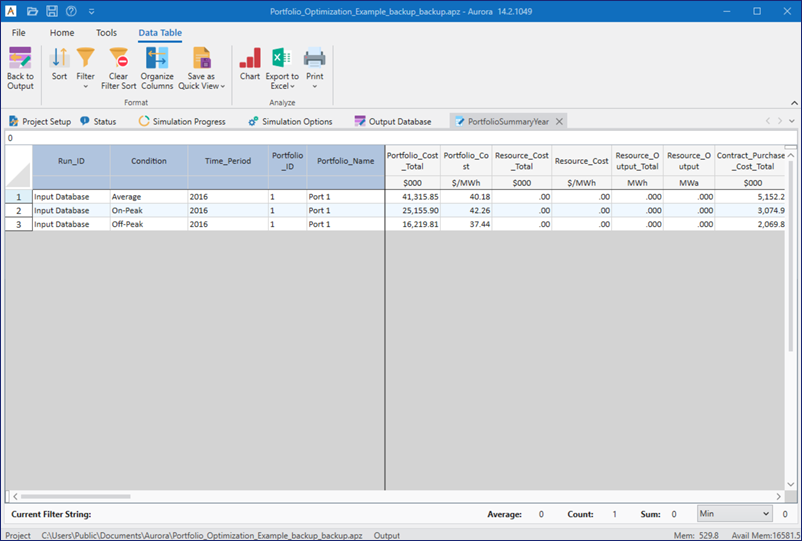
![]() PortfolioSummary Output Table
PortfolioSummary Output Table
