Changing the Base Years
![]() NOTE: The Base Year does not give any indication of when a database was last updated. It solely indicates the starting point, or relative year, for currency and demand inputs.
NOTE: The Base Year does not give any indication of when a database was last updated. It solely indicates the starting point, or relative year, for currency and demand inputs.
The base years, found in the Dispatch & Demand folder of Simulation Options, governs two things: demand and financial inputs. Financial data that is time dependent (with a few exceptions mentioned below) is entered in real (constant) dollars expressed in a particular year (e.g., year 2008 dollars). This particular year is referred to as the Economic Base Year. As Aurora models later years, it uses the inflation vector (referenced in the General Information table) to convert the base year values into nominal dollars.
All demand values in the Demand Monthly table must be input in Demand Base Year terms. For example, the default database will have annual demand values in the Demand Monthly table which correspond to the default demand base year. These values are then escalated based upon the rates in the Demand Escalation table for subsequent years.
Therefore, when the base year changes for either economic or demand inputs, any data that has been expressed in the previous base year needs to be updated to the new base year.
Here are a few things to consider in the choice of a base year:
-
When you set the demand base year, you can no longer correctly run previous years in the model. For example, with a 2010 demand base year, you can no longer do 2008 simulations. This is one of the main reasons that the default base year is usually kept a couple of years behind the current year.
-
What year is the raw data for currency or demand delivered in? If, when gathering data, it is easier to get financial information in 2010 dollars, you might want to have a 2010 economic base year for your own convenience. If the demand data is for 2009, you can then enter that separately in the demand base year field.
As mentioned above, some data is entered as nominal (current year) dollars. The Portfolio Contract and the Electricity Prices tables will not need to be modified to the new economic base year. If you have Treat emissions price input as nominal selected (in the Resource folder under Simulation Options), you will not have to recalculate your input emissions prices. It is also important to note that not all fuel prices are escalated the same (e.g., coal may have a higher escalation than other fuels). This will need to be accounted for when modifying the economic base year.
Key Items to Update
The first step in updating to a new base year is to enter the new base year in the Period/Hours folder of Simulation Options. After doing this, several financial or demand assumptions need to be updated in order to sync to the corresponding new base year. The list of changes required within each table is shown below. Following the list of needed table updates is an example of how economic input values are updated to the economic new base year values.
![]() NOTE: Use caution in changing column titles and/or deleting unused columns when changing a base year. These types of changes may affect current Change Sets.
NOTE: Use caution in changing column titles and/or deleting unused columns when changing a base year. These types of changes may affect current Change Sets.
![]() NOTE: You may wish to make copies of the individual tables you will be modifying OR make a copy of the entire input database.
NOTE: You may wish to make copies of the individual tables you will be modifying OR make a copy of the entire input database.
| TABLE | UPDATES VALUES IN: | |
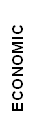 |
Price, Fixed O&M, Variable O&M, and Start Up Costs columns (where applicable): Modify these columns to the new base year value, in real dollars. |
|
|
Hydro Year column: Change the values in this column to the new base year. |
||
|
Wheeling column: Change the values in this column to the new base year. |
||
|
Variable O&M, Fixed O&M, and Second Fuel Adder columns: Change the values in these columns to the new base year. |
||
|
Variable O&M, Fixed O&M, Start Up Costs, Second Fuel Adder, Cycle Only Start Up Cost, Fuel Adder, and Shadow Bidding Adder columns: By default, many of these cells contain "FUEL" (referencing the Fuel Table) or are blank. In cases where they have actual values, those values will need to be adjusted to the appropriate new base year value, in real dollars. |
||
|
Reference Tables |
Many of the columns above will contain references to data in the Time Series Annual, Time Series Monthly, Time Series Weekly, Times Series Hourly, Times Series SubHourly and Daily Change tables. All pertinent rows in these tables that affect data references from the tables above will need to be adjusted to the appropriate new base year values, in real dollars. |
|
 |
Row 13: Adjust these cells to the appropriate values for your new base year. NOTE: This row modification may be skipped if you handle the value change through the Demand Escalation table. This is allowed since they are multiplicative. Demand Year column: Change the values in this column to the new base year. |
|
|
The values included in (or referenced by) this table must be adjusted to the new base year value. |
||
|
Reference Tables |
Many of the columns above will contain references to data in the Time Series Annual, Time Series Monthly, Time Series Weekly, Times Series Hourly, Times Series SubHourly and Daily Change tables. All pertinent rows in these tables that affect data references from the tables above will need to be adjusted to the appropriate new base year values, in real dollars. |
Example:
The example below shows the formula used to escalate an economic base year 2005 fuel price to base year 2008.
(2005 price) * (1 + (inflation rate in General Information Table/100)) ^ ([new economic base year] - [old economic base year])
Or
4.77 * (1 + (2.5/100)) ^ (2008-2005)
Or
4.77 * 1.025 ^ 3 = 5.14
![]() Changing the Base Year
Changing the Base Year
