Demand Collection Table
The Demand Collection table is used to group demand data into 'collections' for assignment to zones. This is especially useful when demand data is delivered in a more granular format than the Areas table definitions, or when delivered data is split among more than one Area. For instance, ERCOT typically delivers demand data based on weather zones, but the AURORA database uses congestion zones. Using the Demand Collection table eliminates the need for external preprocessing to get the data ready for input.
![]() NOTE: When opened, this table shows a filtered view based on the areas, zones, or pools running in the study system. The User Default Quick View overrides Automatic Filters, or you can turn them off using the Project Options in the Options window.
NOTE: When opened, this table shows a filtered view based on the areas, zones, or pools running in the study system. The User Default Quick View overrides Automatic Filters, or you can turn them off using the Project Options in the Options window.
Demand Sets are represented by the columns with numbered/named column headings in the Demand Hourly, Demand Monthly and Demand Escalation tables. These Demand Sets are grouped using the ID column shown below. Demand sets do not need to be fully assigned to one ID and can be partially assigned using the Percent column. The ID can then be used in the Demand Collection column of the Zone Definition table to apply collections of demand sets to the zones.
![]() NOTE: Demand Collection inputs override any Area level demand references, specifically the use of the Hourly Demand Vector column in the Areas table to reference Time Series Hourly demand values.
NOTE: Demand Collection inputs override any Area level demand references, specifically the use of the Hourly Demand Vector column in the Areas table to reference Time Series Hourly demand values.
Demand Collections can also be applied to a specific bus or LFArea in nodal studies using the Bus Load Definition table.
|
COLUMNS INCLUDE |
||
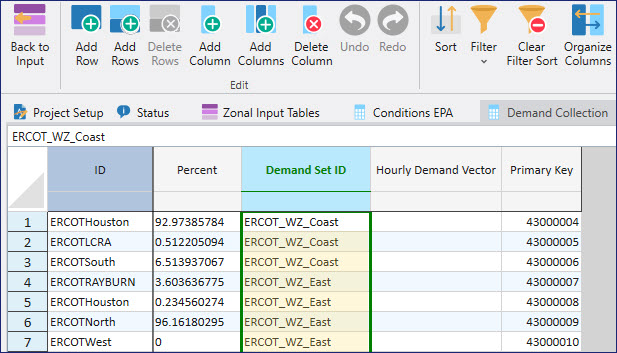
![]() Demand Collection Table
Demand Collection Table
