Hydro Vectors Table
The Hydro Vectors table contains data that controls the amount of hourly shaping done by hydro resources in Aurora. The data in this table applies to hydro shaping only. The energy generated by hydro projects is controlled through the data in the Hydro Monthly table.
![]() NOTE: When opened, this table shows a filtered view based on the areas, zones, or pools running in the study system. The User Default Quick View overrides Automatic Filters, or you can turn them off using the Project Options in the Options window.
NOTE: When opened, this table shows a filtered view based on the areas, zones, or pools running in the study system. The User Default Quick View overrides Automatic Filters, or you can turn them off using the Project Options in the Options window.
Each row in this table, referenced by the Name column, represents the ID of a Hydro Set. These Hydro Set IDs will each need to match a corresponding name in the Hydro Monthly table. The Names do not need to be Areas; they can be descriptive names if desired (e.g., “Churchill Falls”). (Note that most databases do not support special characters. Names are required to be alpha or numeric characters and/or underscores.)
Data inputs in this table can use at least annual and monthly vectors to control shaping for hydro units through time. Because most of the Hydro Shaping Logic in Aurora is performed at the beginning of each month, the values in effect at that point for shape factor, instantaneous maximum, instantaneous minimum, sustained maximum, and sustained number of hours, will be used over that entire month. However, the Shape input can be further specified to use a weekly vector which will dictate the hourly pattern of generation on a weekly basis and will override the standard shaping logic performed at the beginning of the month. That weekly shape can change annually and monthly over the course of a study.
For information on how to specify a time series for a variable, see Entering a Time Series.
![]() NOTE: Any Fuel Type starting with "Wat" (case insensitive) will cause a resource referenced to that fuel to be treated as a hydro resource.
NOTE: Any Fuel Type starting with "Wat" (case insensitive) will cause a resource referenced to that fuel to be treated as a hydro resource.
|
COLUMNS INCLUDE |
|||
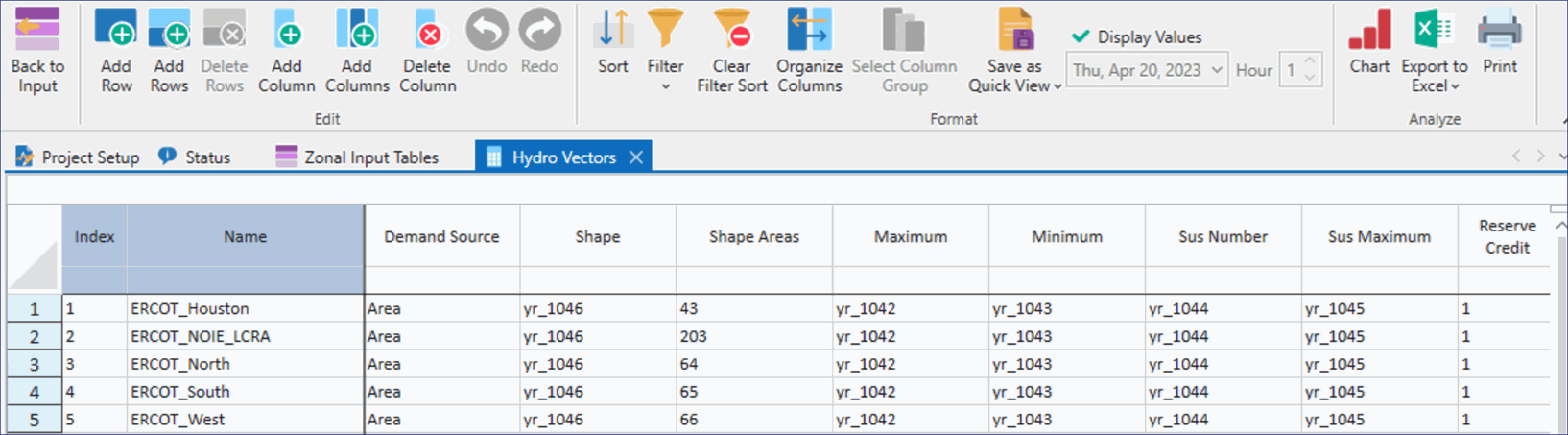
![]() Hydro Vectors Table
Hydro Vectors Table
